
An easy-to-use play-on-demand animator for Unity by Mathieu Philippe.
Take back control over your animations with FlexMotion!
When I was working on a game prototype featuring different types of ranged and melee weapons, I grew tired of fighting with an ever-growing and overly complex animator controller. While Mecanim is great for the use-cases it was designed for, I needed to be able to easily transition from one animation set to another through scripting.
Thus I started to develop my own animation system using Unity's Playables. After many months of using and polishing it, I decided to release FlexMotion as my first commercial tool.
Available right now on the Unity Asset Store!
Key features
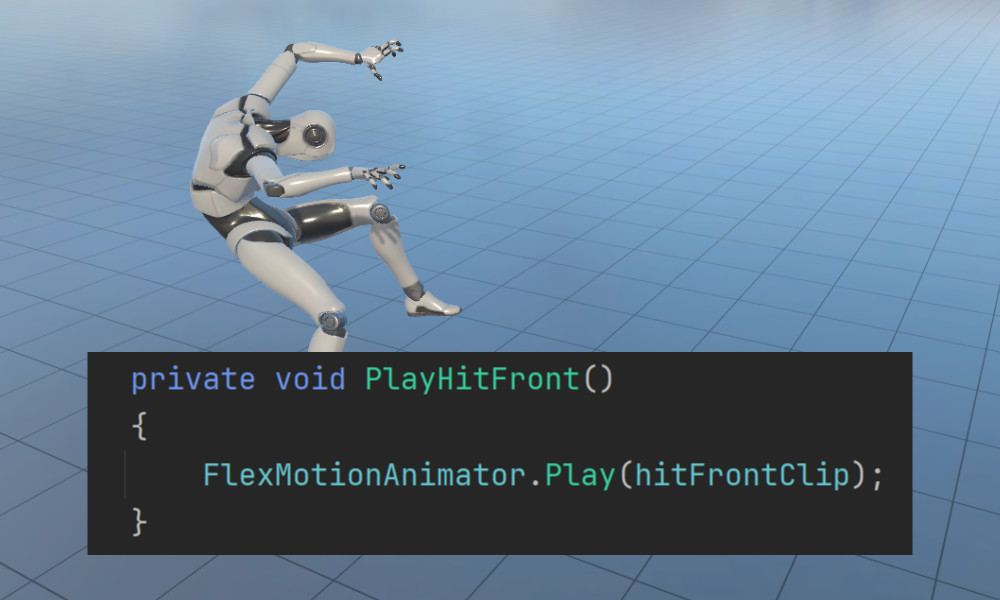
Animate with C#
Play animation clips or dedicated FlexMotion assets directly from your C# scripts with ease.
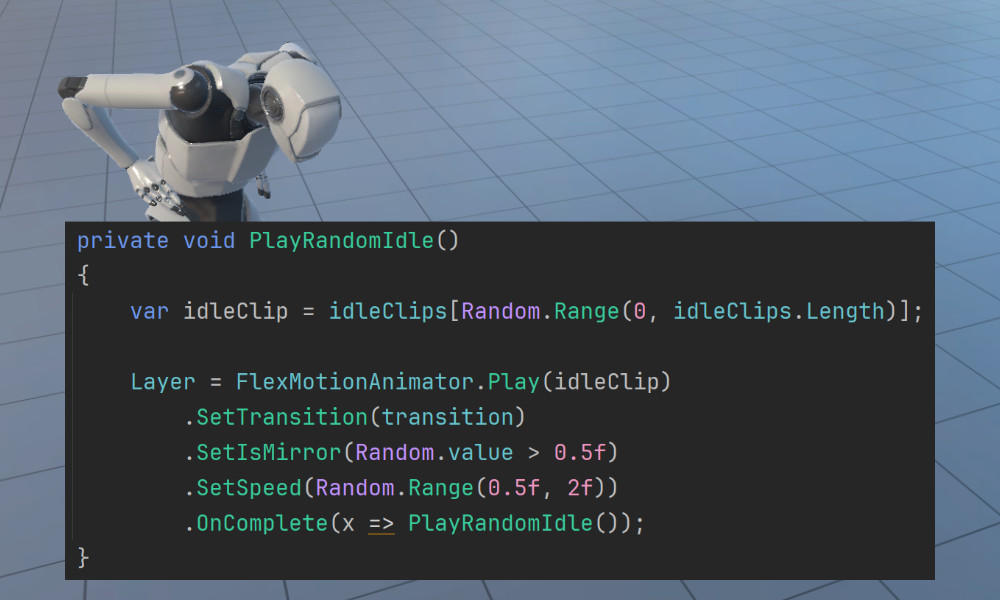
Method chaining
Control how your animations are played using expressive method chaining.
Easing-based transitions
Create smooth transitions between motion layers by setting a time and applying an easing function. Change or interrupt transitions at will.
1D/2D Motion blending
Blend multiple animations effortlessly using convenient weight computation methods or by manually setting weight values.
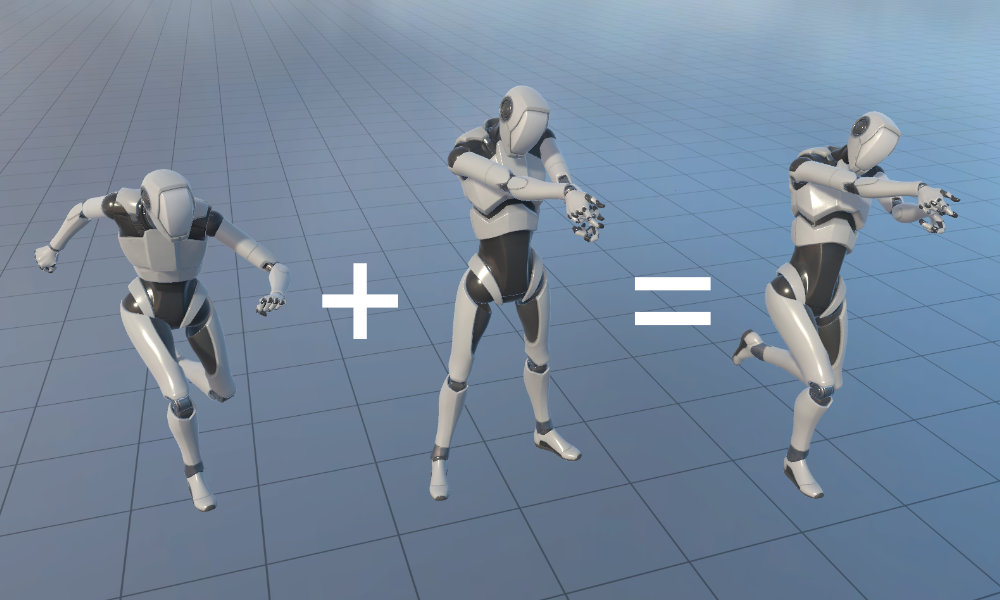
Avatar mask layers
Animate different parts of your characters separately by leveraging Unity's avatar mask feature.
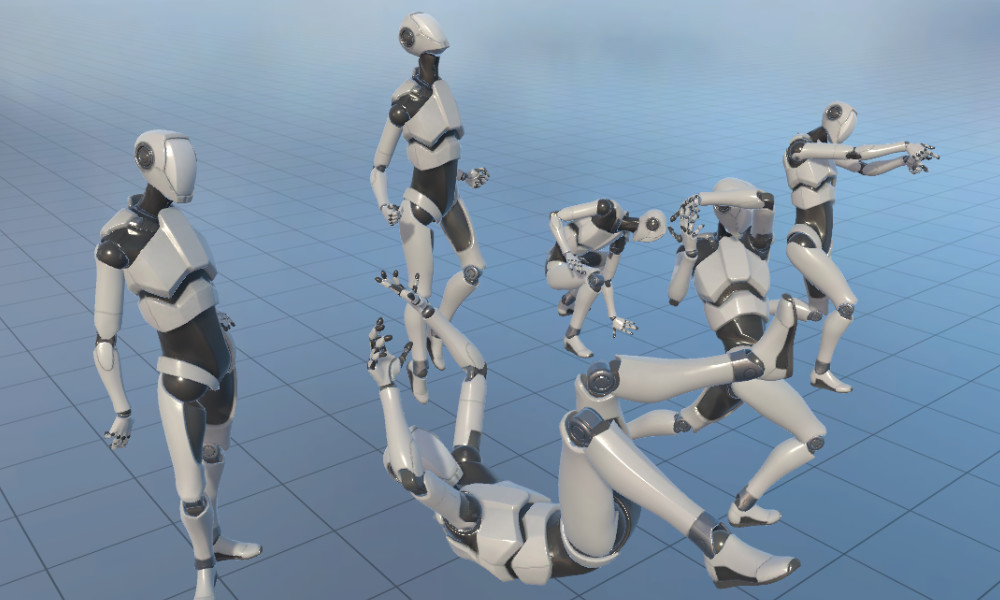
Pose
Set fixed poses on your characters. Transition smoothly from one pose to another pose or an animation.
Controllable update rate
Adjust the update rate of your animations to achieve stylistic effects or optimize performance.
Animation rigging
FlexMotion is fully compatible with the Animation Rigging package through one simple component.
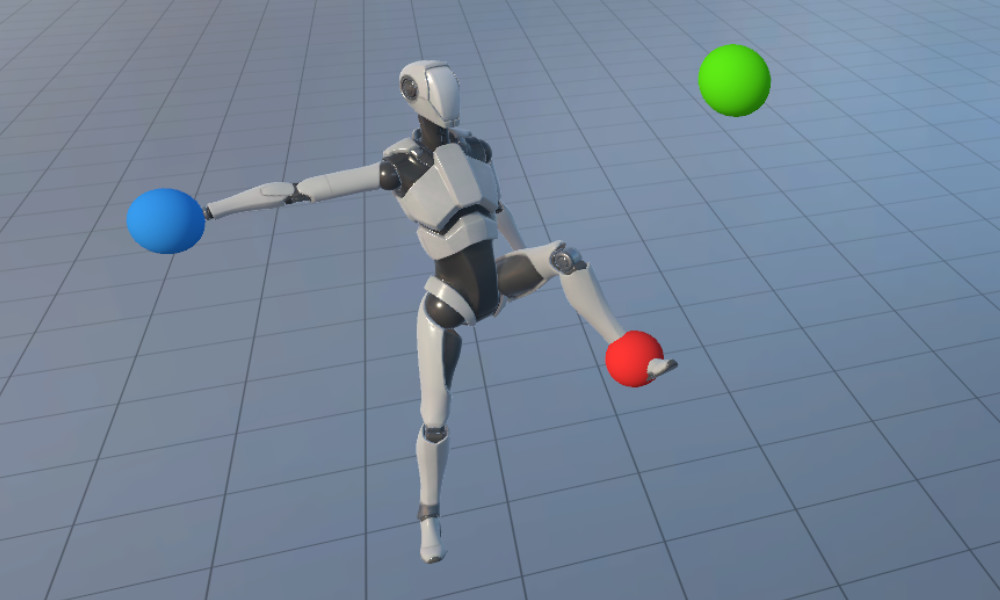
Mecanim features
Mecanim features like FootIK, OnAnimatorIK, Events and root motion work out of the box. With some additional features for some of them.
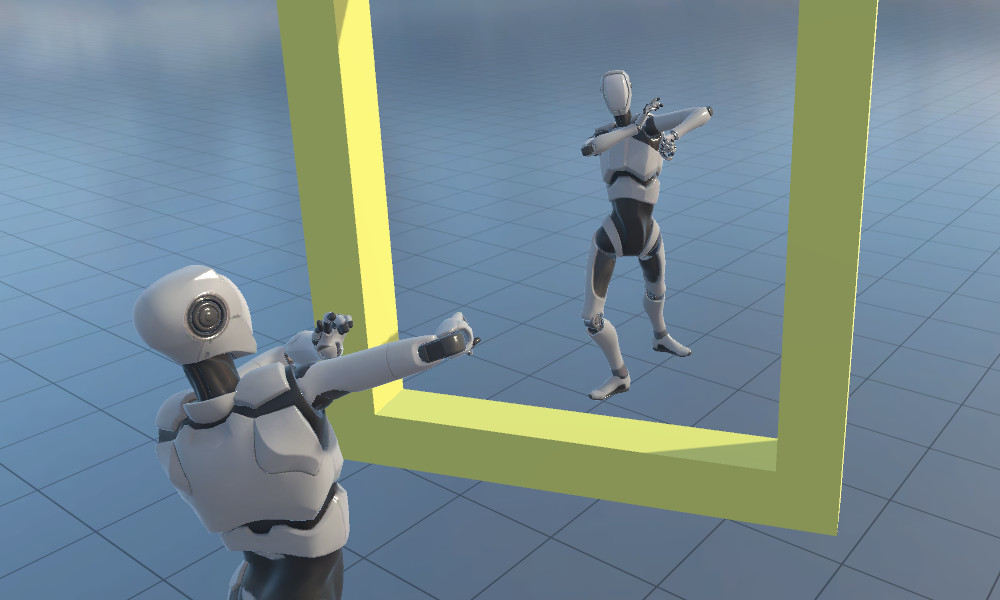
Runtime layer mirroring
Motion layers can be mirrored individually at runtime on any character using a humanoid rig.
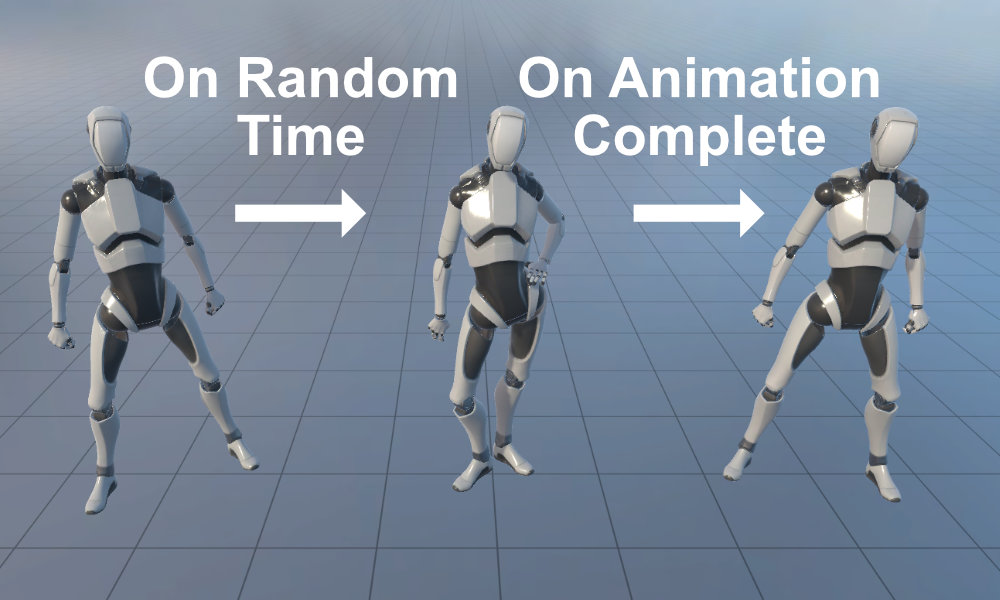
Time callbacks
React to reaching a specific time or the end of an animation using convenient callbacks.
Mecanim blending
Blend in and out of a running Mecanim animator controller using a single property.
Showcase
Check out the WebGL showcase build to test these features yourself.
